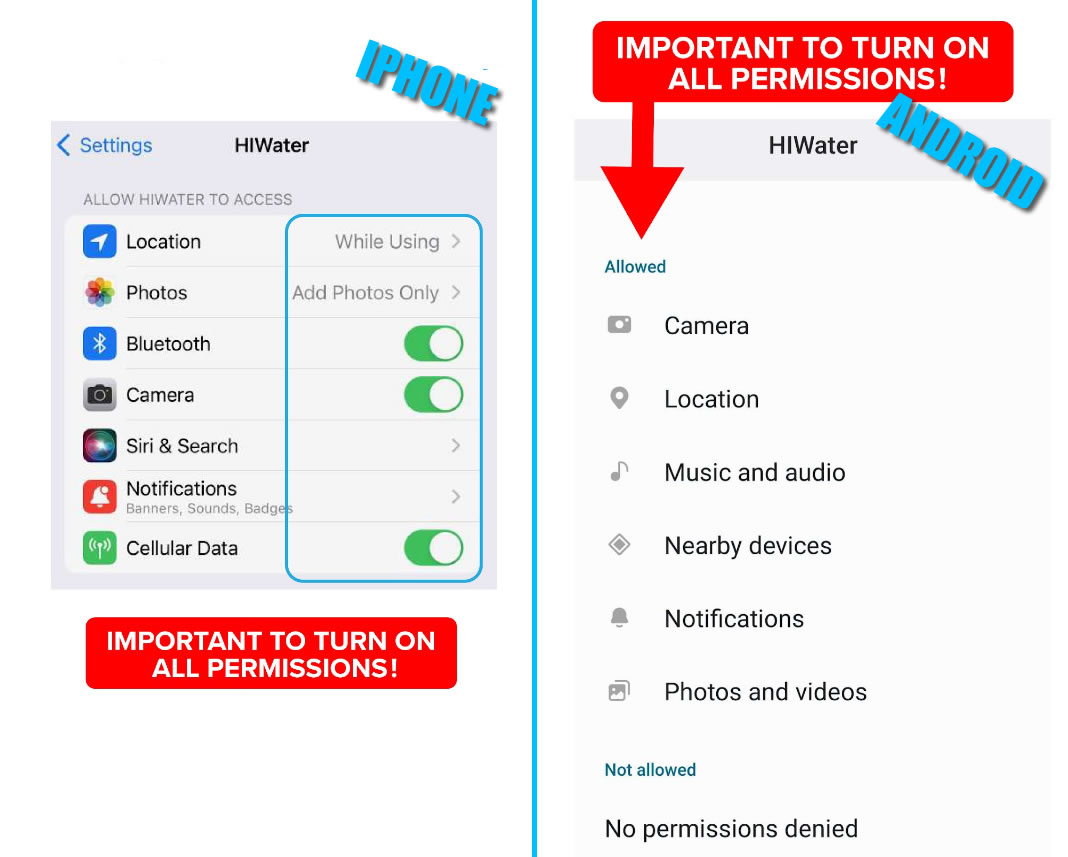How do I check out an item?
Download the app and purchase board tokens to create and account and save a card on file. Make sure you enable all permissions in the app. Login with your new username and password. Select the which items you desire and rental time. Proceed and allow your phones Bluetooth to disengage the locks. Remove all items and close the door. When your time expires return to the rack location. Make sure to engage lock before leaving. Snap photo to prove you returned to the rack.
I bought tokens but I unable to connect to the locks what should I do?
Its important that you make sure your permissions settings are properly turned on. This means Bluetooth, Locations, Camera, Near by Devices, etc. Make sure to allow all permissions then close down app and reopen to continue unlocking equipment. You also need an active internet connects to open locks. Keep in mind whether you have an IPHONE or android phone you need to have permissions turned on to use our service.